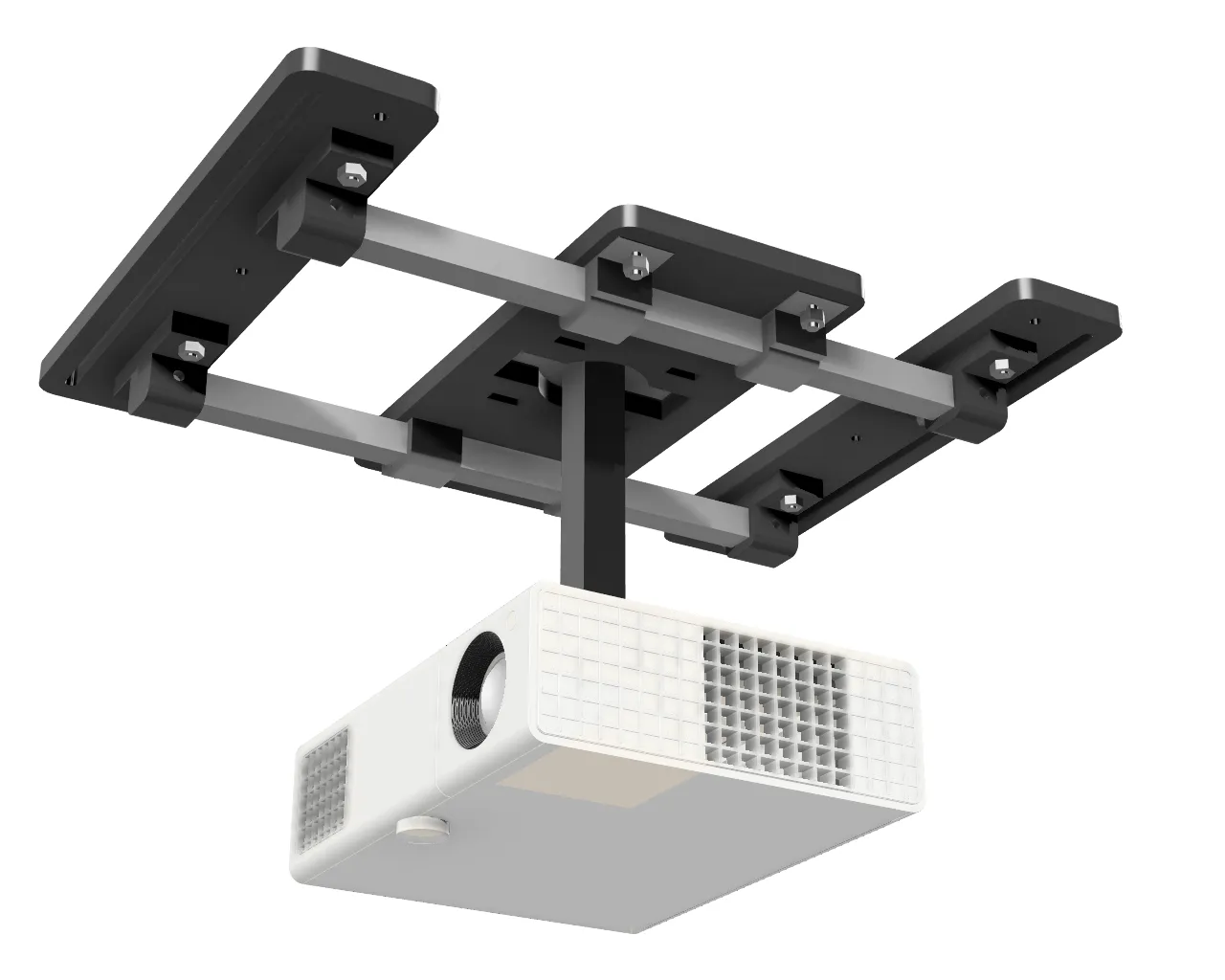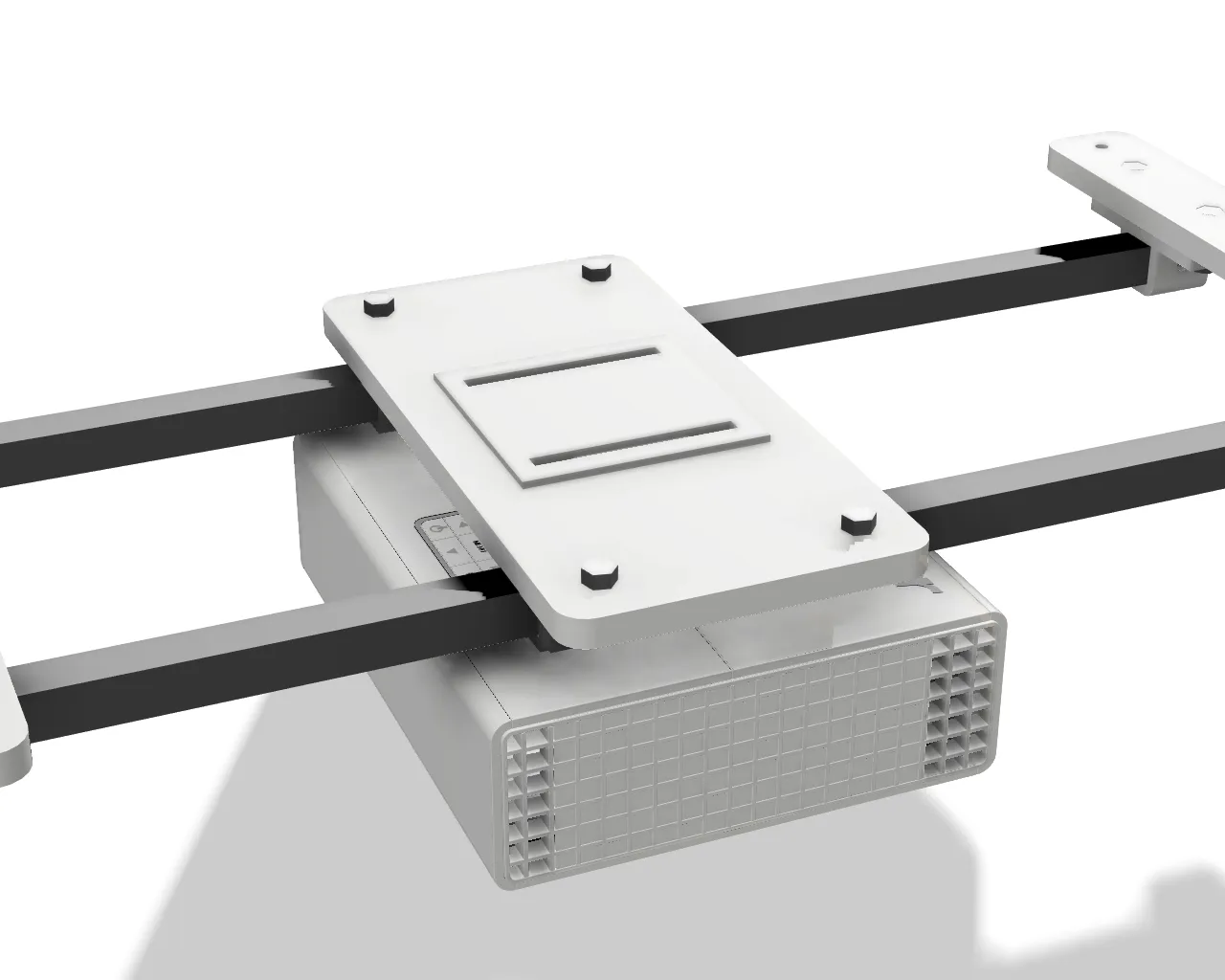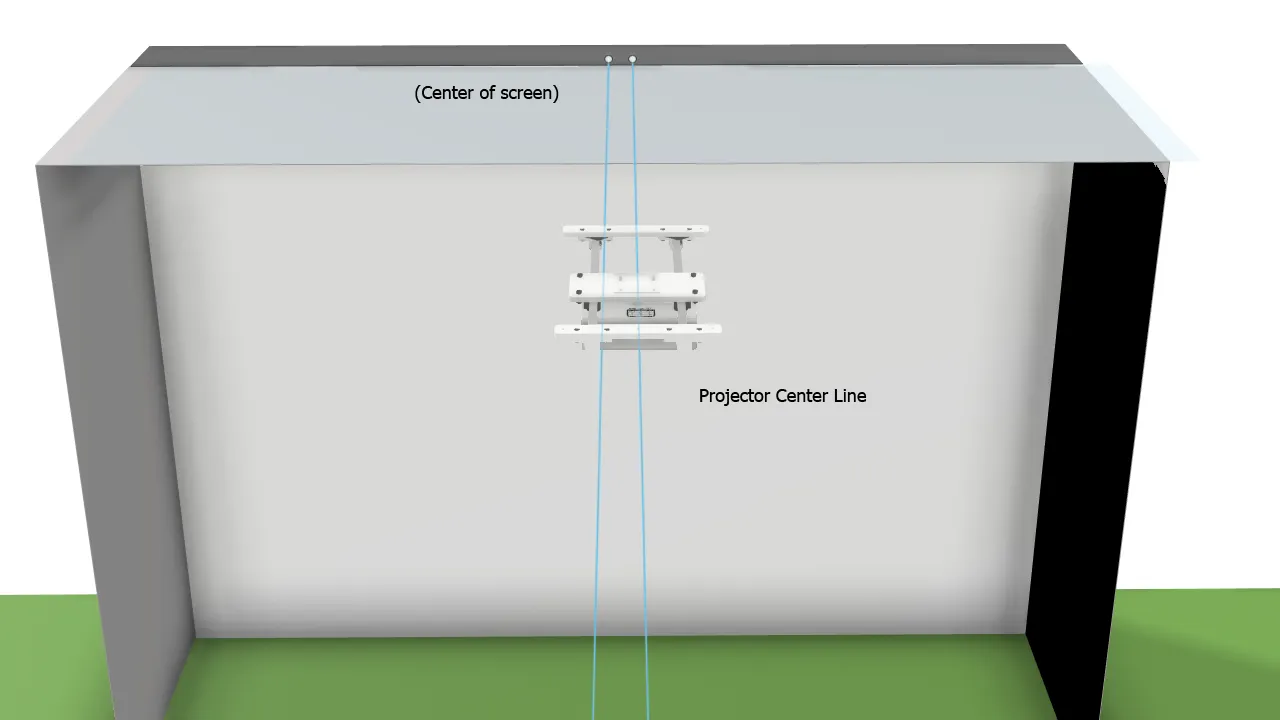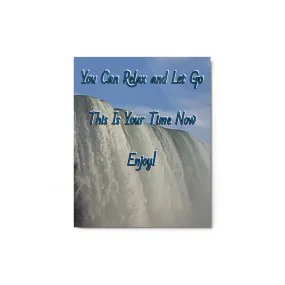A highly adjustable sliding projector mount that makes it easy to set the precise position of any projector.
The SkyRail™ sliding projector mount allows you to slide your projector along a track to easily adjust the distance between the projector and the screen. The SkyRail™ is available in multiple sizes.
The flexibility of this adjustable mount makes it easy to install any
projector at the perfect location for your screen!
Slide feature: Most projectors must be mounted at a precise orientation to the screen in order to fit your image perfectly. Rather than struggling to locate the exact spot to mount your projector, order the SkyRail™ adjustable sliding projector mount!
-
SLIDING PLATE AND PROJECTOR MOUNT OPTIONS:
- A precut sliding plate that includes our light weight Universal Projector Mount is the best option for projectors weighing up to 25 pounds. Our projector mount rides on top of the sliding plate, placing it less than 1/2" below your ceiling!
- A blank sliding plate is also available for you to attach any other projector mount. This is the best option for projectors weighing more than 25 lbs. The blank plate offers a 6" x 6" mounting area for you to attach your own projector mount. If your projector mount requires a larger mounting area just let us know!
-
RAIL STRENGTH OPTIONS:
- High gloss black rails are offered for projectors weighing up to 25lbs.
- Silver rails are offered for projectors up to 50 pounds.
-
BRACKET AND SLIDER OPTIONS:
- We offer White or Black for the brackets and sliding plate. Either color looks great with either type of rail.
- We offer White or Black for the brackets and sliding plate. Either color looks great with either type of rail.
Light Weight Universal Mount Features: Our universal projector mount allows for a range of heights for your golf simulation projector, from just 5 inches below the ceiling when using the flush mount configuration, or between 16.9-25.6 inches below the ceiling when using the included extensions. The mount includes tilt and level adjustments allowing for the perfect image fit and alignment to your golf impact screen. This mount is suitable for projectors weighing up to 25 pounds.
Customization Options: You can order your SkyRail™ sliding projector mount with a custom track length and/or width. A generic 'blank" sliding plate is also available for use with any projector mount. Just reach out to us to discuss your needs!
Compatibility: The SkyRail™ sliding golf projector mount can be used with any golf simulator enclosure, projector, or hitting screen. The SkyRail™ can attach to studs or drywall for a secure and safe installation of your golf simulator projector.
Which Size should I choose for my Sliding Projector Mount?
Use this simple formula to calculate the Sliding Range for the Projector:
(Span Length - 11" = Projector Sliding Range)
-
Our standard lengths of 16", 24", 32", or 48" allow you to anchor the SkyRail™ to your ceiling joists/studs at both ends if your studs run parallel to your screen. Just make sure of your stud spacing when ordering. These models position the mounting slots on precise centers for the easiest installation possible!
- Choose the 48 inch span if you plan to use your projector in both 4:3 and 16:9/16:10 aspect ratios, or need the maximum slide range possible. The projector slide range will be 37".
Custom track lengths and widths are also possible... just give us a call!
Frequently Asked Questions about the SkyRail™ Sliding Projector Mount
-
How do I install the SkyRail Sliding Projector Mount?
-
Find the "Projector Center Line"
Position your projector on the floor such that the projected image is centered on your screen left-to-right. Measure the distance from the nearest side wall to the middle of the projector to find the "Projector Center Line".
Note that unless the lens is in the middle of your projector, the Projector Center Line will be offset from the center of your screen.
-
Find the "Approximate Throw Distance"
Locate the advertised "throw distance" for your projector, screen size , and aspect ratio (available on all projector websites). If you are uncertain you can simply position the projector on the floor at a point that fills the complete screen width.
This position does not need to be exact.... just get it "close".
-
Mark the "SkyRail™ Center Point" on your ceiling
Make a pencil mark on your ceiling along the "Projector Center Line" at the "Approximate Throw Distance" point. This is where you will place the center of the SkyRail.
- Center the SkyRail™ on the SkyRail™ Center Point, half way between the two rails and with the slots aligned with your studs. If your studs are perpendicular to your screen then try to catch a stud with at least one screw in each slot.
- Mark the ceiling holes through the SkyRail™ slots and drill the holes.
- Bolt the unit to your ceiling and attach your projector.
- Adjust the SkyRail™ and projector as needed to get the perfect fill on your screen before tightening the ceiling bolts.
-
Find the "Projector Center Line"
-
How strong is this sliding projector mount?
The SkyRail™ is incredibly strong! We have tested it with over 150lbs hanging from the 1/2" thick mounting plate.
For added security, you will want to hit a stud in your ceiling with at least two of the mounting screws.
-
How can I operate my projector in both 16:9/16:10 and 4:3 modes?
With our extended 48 inch SkyRail™ sliding ceiling mount you can enjoy the 4:3 format for golf simulation and the HD 16:9/16:10 format for movies simply by sliding the projector to the correct position when switching between formats!
NOTE: Please confirm that throw distance between the two desired formats is no more than 37" for your projector. -
Does this sliding projector mount work on vaulted or slanted ceilings?
It most certainly does! The SkyRail™ Sliding Projector Mount includes set screws that allow you to lock the projector in place even on vaulted or slanted ceilings!
Maximize the functionality of your projector while minimizing the difficulty of mounting it in the perfect spot. Order your SkyRail™ today!
Optional Upgrade - Projector Shield:
- Add the optional to maximize the security of your projector! This product will protect your projector from ball and club strikes. Learn more about the Projector Shield™ for golf simulators here.